In order to upload PDFs to the New Gallery, it is a slightly more complicated process and this sticky will explain it.
Step One - Go to the PDF Upload Board
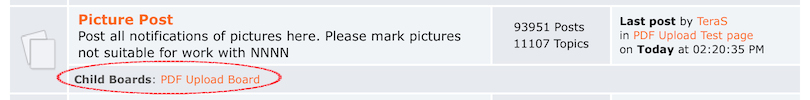 Step Two
Step Two - Add a post to the PDF Upload Thread that exists there. You do not have to start a new thread for your PDFs. You do have to at least type a few letters into the message itself.
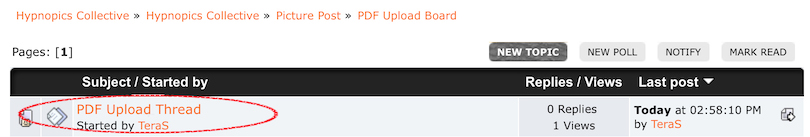 Step Three
Step Three - Click the Attachments and other options option.
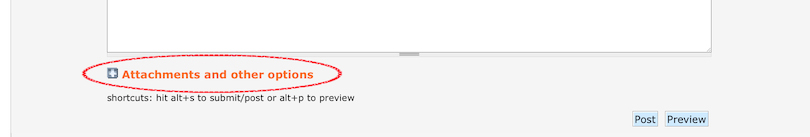 Step Four
Step Four - Upload your PDF using the Attach part of that section.
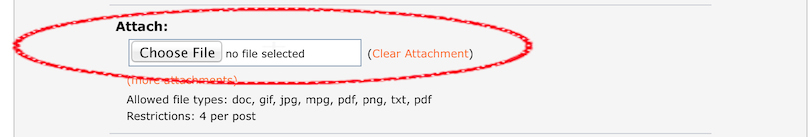 Step Five
Step Five - Save your post. When the post appears you will notice an attachment added to your post as in this example. Save that link, you need it for the Gallery.
 Step Six
Step Six - Go to the Gallery and use the normal upload page, but with these changes.
1 - Take a screenshot from your PDF as a preview to upload as if it was a normal image upload.
2 - in the description use
[pdf]The Download link you saved here[/pdf] at the very beginning of your description.
3 - Add your keywords and then save the upload.
When this is done, then the post will consist of your preview image as the image and a download link to your PDF for people to download.
Questions can be posted in this thread:
http://www.hypnopics-collective.net/smf_forum/index.php?topic=20381Tera
Collective Admin